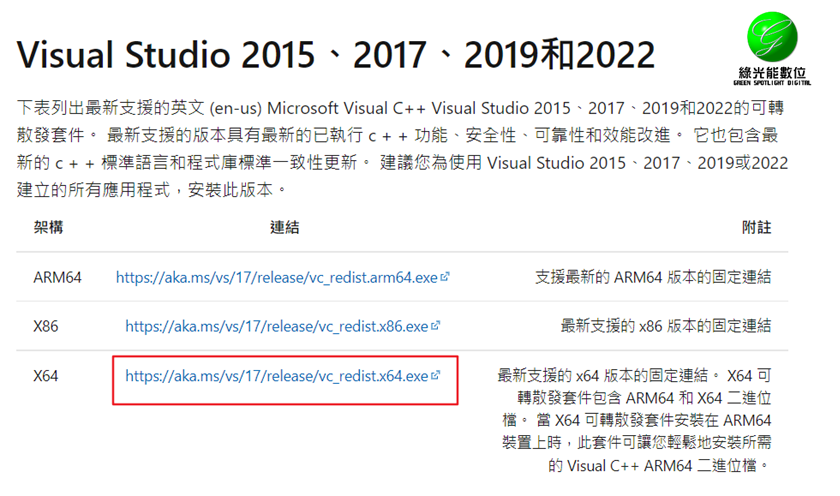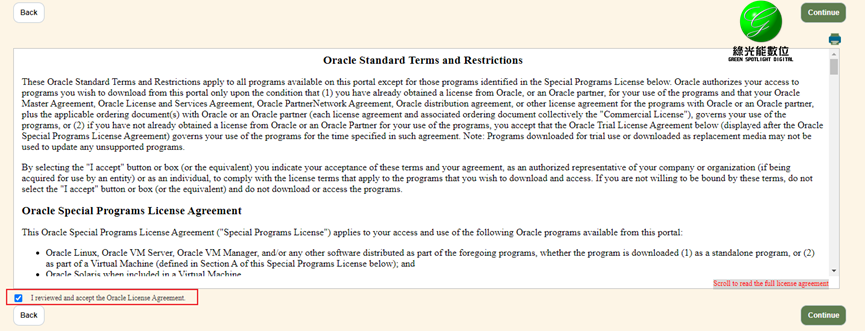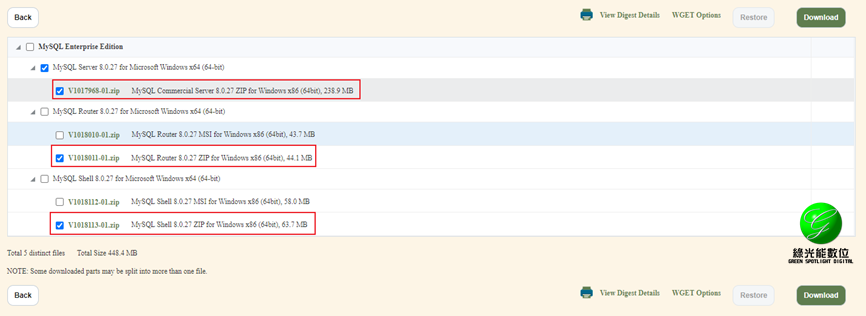如何下載MySQL與相關說明
下載InnoDB相關檔案
*下載MySQL
1.進入Oracle Delivery Cloud: https://edelivery.oracle.com/osdc/faces/Home.jspx
2.登入Oracle帳戶
3.選擇「MySQL Enterprise Edition」
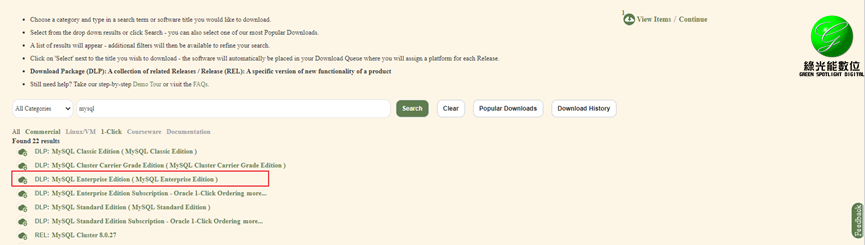
4.選擇右上方「View Items」>「Continue」
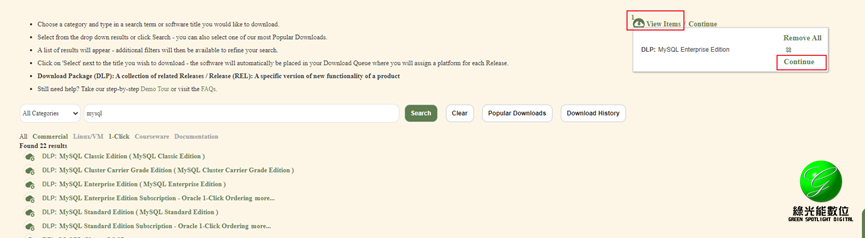
5.選擇檔案「MySQL Server 8.0.27」、「MySQL Router 8.0.27」、「MySQL Shell 8.0.27」
Platforms/Languages選擇「Microsoft Windows x64」
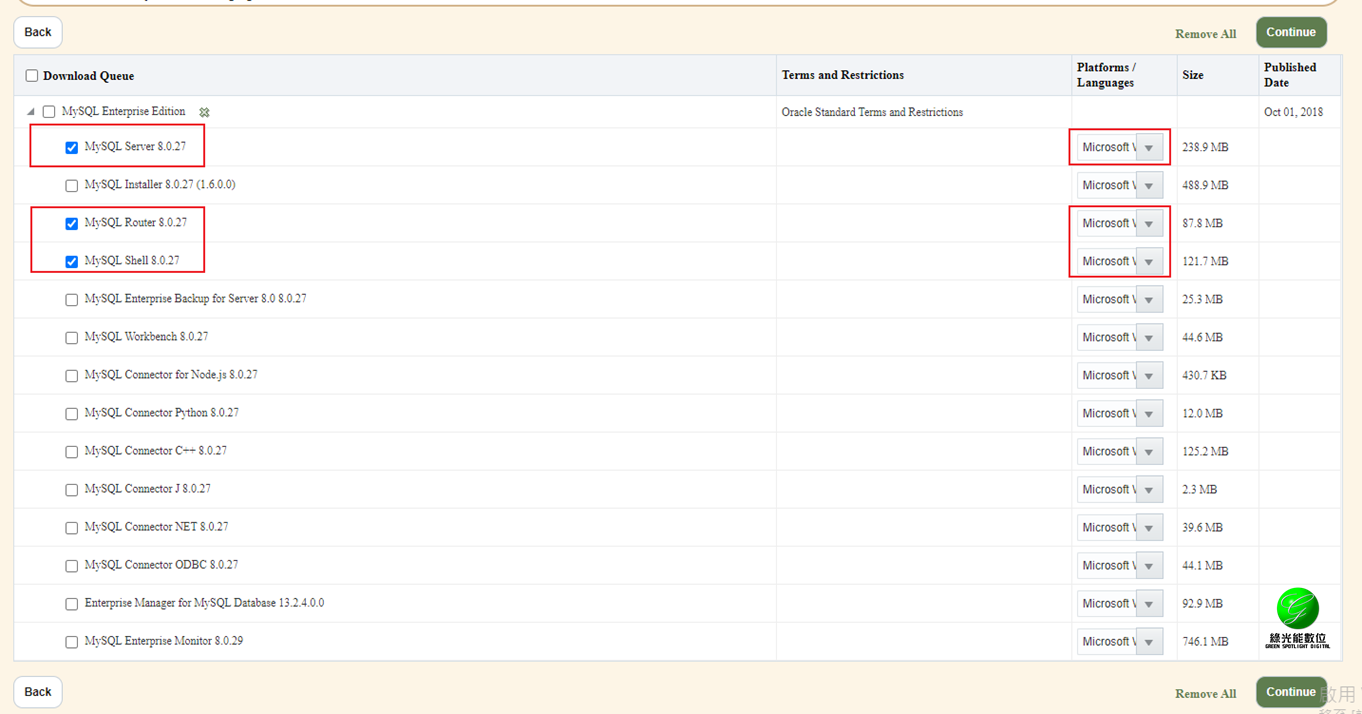
6.選擇同意後繼續
7.下載檔案
本次採用zip檔案安裝
**下載VC_redist.x64
連結: https://docs.microsoft.com/zh-tw/cpp/windows/latest-supported-vc-redist?view=msvc-170
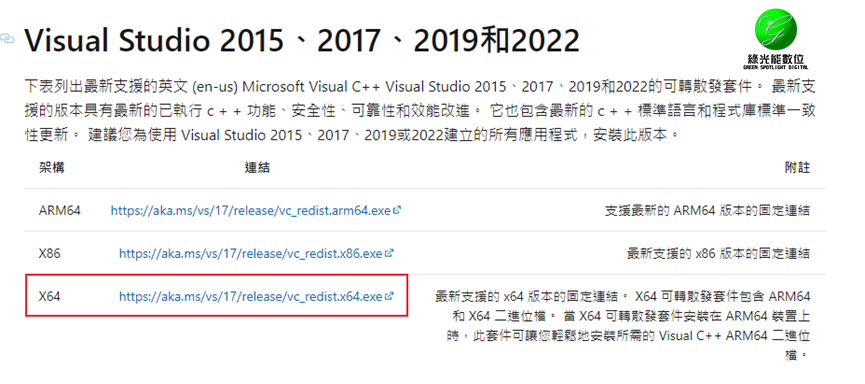




下載NDB相關檔案
*下載MySQL
1.進入Oracle Delivery Cloud : https://edelivery.oracle.com/osdc/faces/Home.jspx
2.登入Oracle帳戶
3.選擇「MySQL Cluster Carrier Grade Edition」
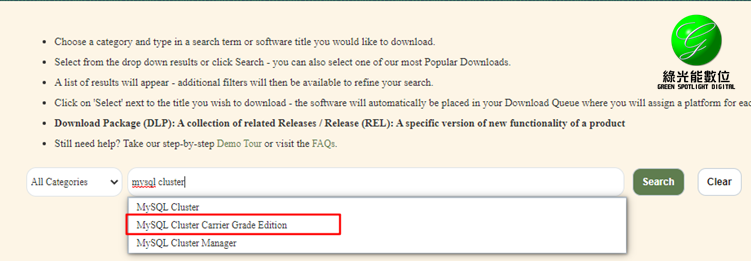
4.選擇右上方「View Items」>「Continue」
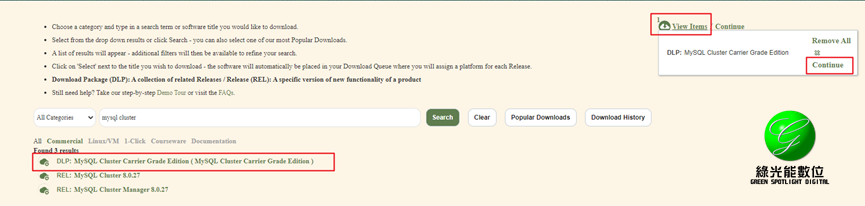
5.選擇「Windows版本MySQL Cluster 8.0.27」
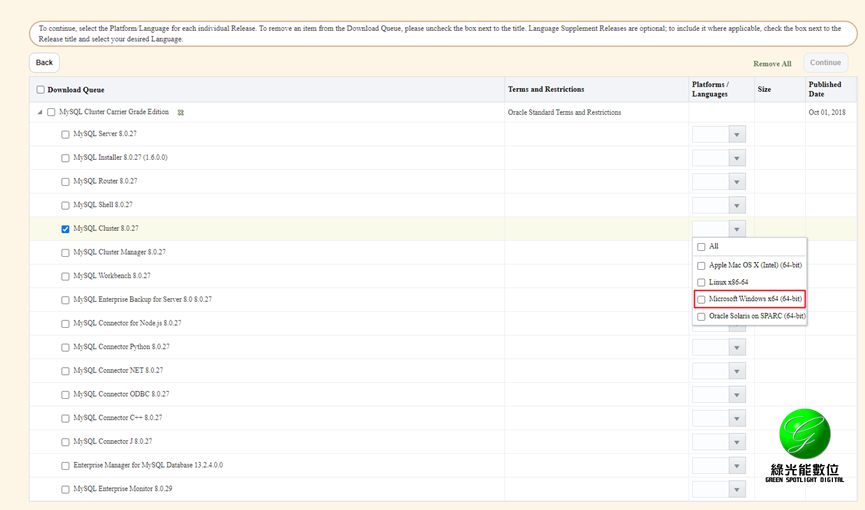
6.選擇同意後繼續
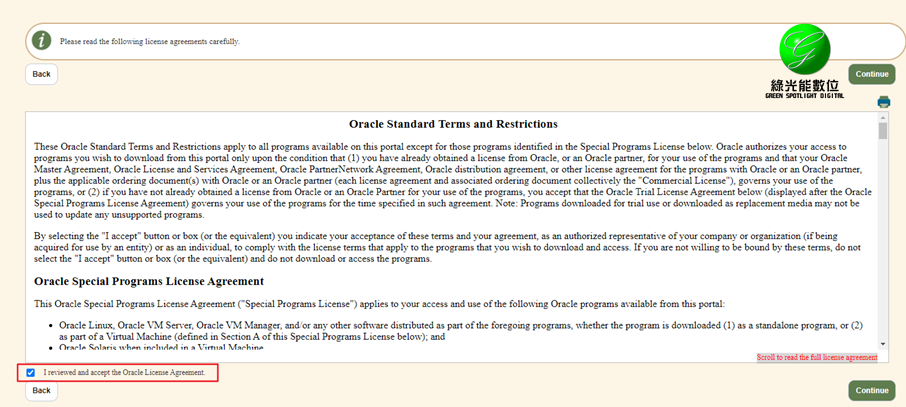
7.選擇檔案後下載
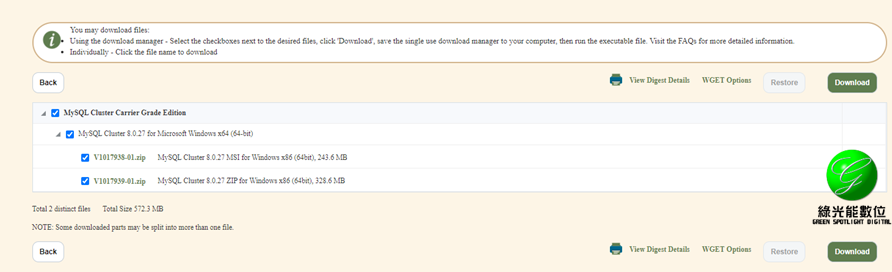
*下載VC_redist.x64
連結: https://docs.microsoft.com/zh-tw/cpp/windows/latest-supported-vc-redist?view=msvc-170